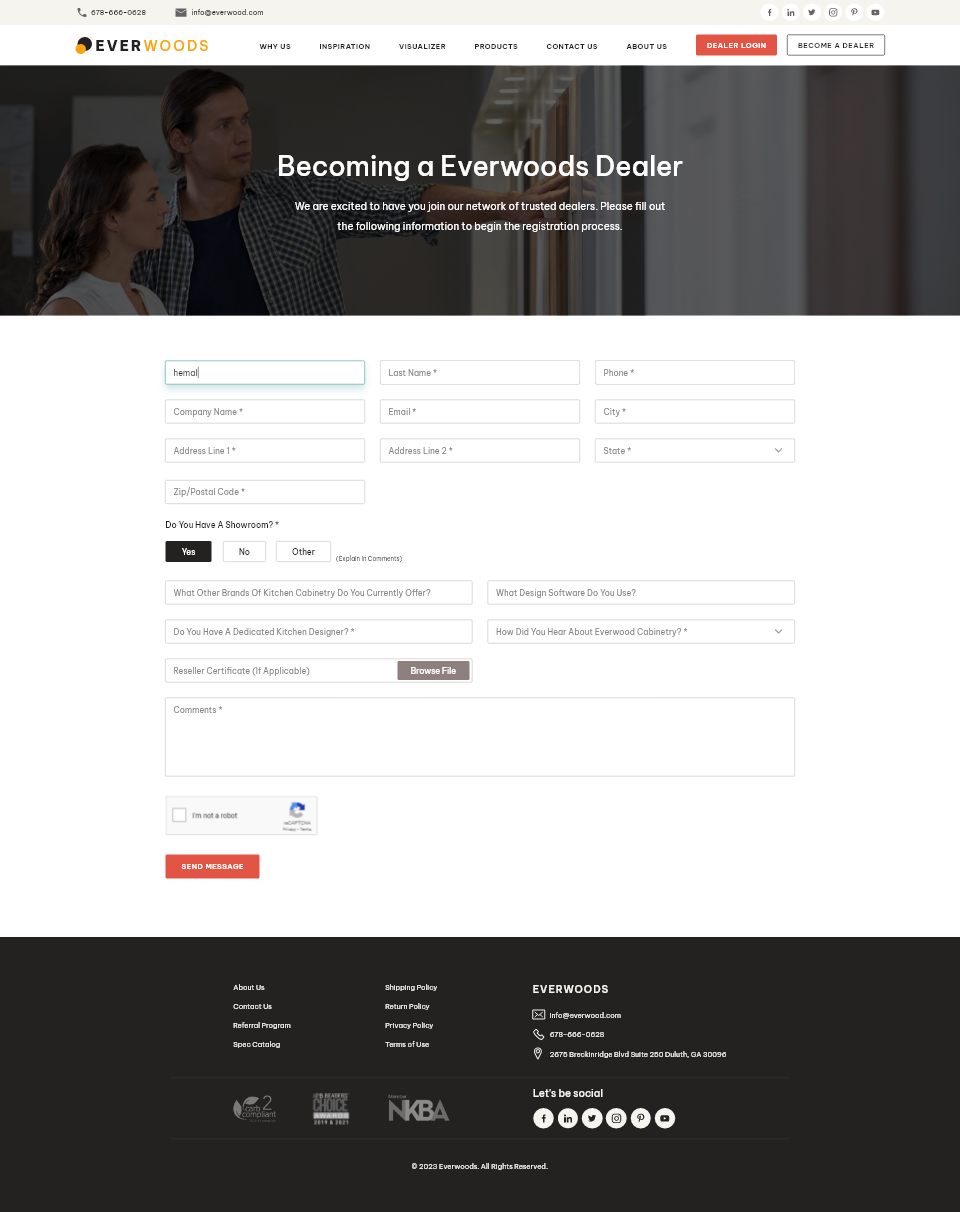Registration & New Dealers Entry on Dealer Portal
New end customers (New Dealers) will have to undergo a process as described below.
We will have a Dealer Registration Page on the https://www.yourdomain.com, and the end customers can register from that Page.
Once the end customer enters all the required details on the Dealer Registration form, it will create the company right after the form is filled. Please verify that each email address is unique and not used by another user. The system will email them about their application and initiate the Kitchen365 Client Admin to take the next action. We will, by default, keep the new dealers inactive from the backend so they can not log into the portal before approval.
New Dealers will be approved by the admin to activate/deactivate their account on the platform and manage various dealers’ accounts through the platform. The welcome kit will be received by the dealer in the form of an email when it is successfully approved.
Under a dealer, there won’t be the option to configure sub-users
Sales representatives won’t have access to Magento, we can just keep an option to display the list of representatives & it can be updated by admin on the customer level in the backend.