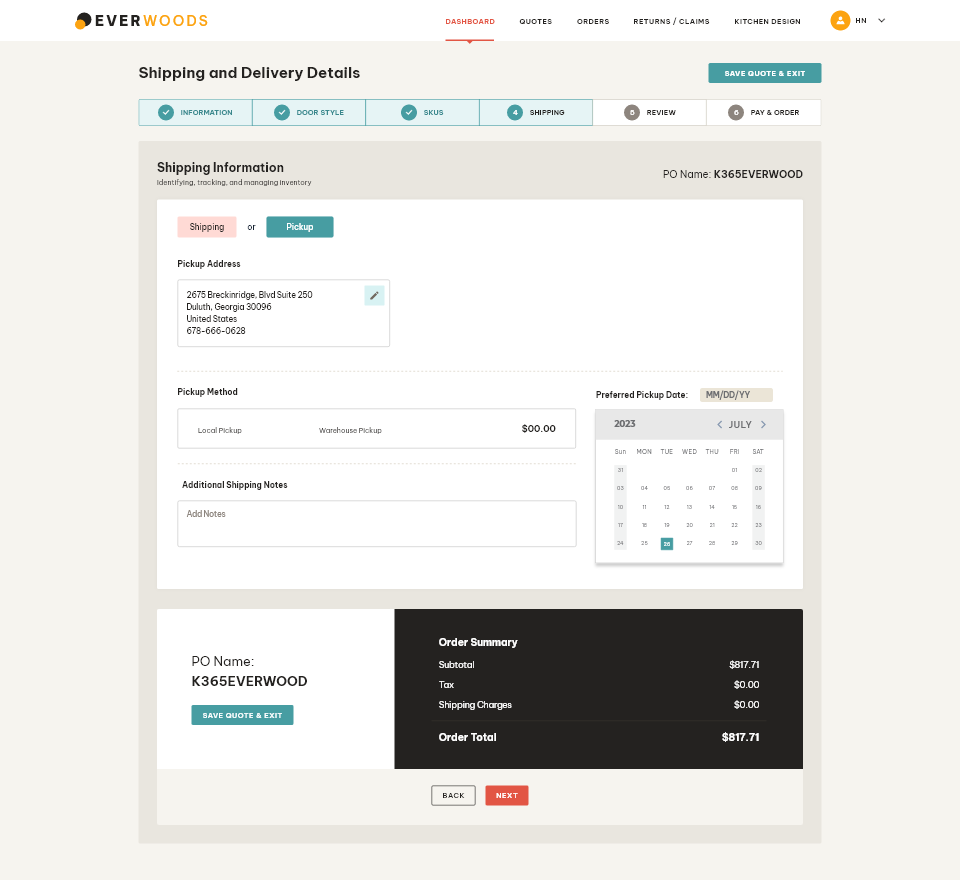Shipping / Pickup
Based on the selection of Shipping or Pickup in Step – 1 the selected options will be displayed here. But if the user wants to change it, he will be able to do it using selecting another method.
If a user wants to edit the selected Shipping Address / Pickup Address, he can use the edit icon placed on the address box.
Clicking on edit icon will take the user to Step 1 where user will be able to edit / add new shipping address or can change the pickup warehouse.
The pickup date & shipping date selection rules will be admin configurable.
Shipping
As of now we won’t be showing any online shipping method. Only offline shipping methods will be available.
Route Truck (Offline Method) - We will make custom method and admin can add as many methods as possible they want, Price per method, Customer Group and Title per Method need to be entered while configuring.
We won’t be giving options of accessorial for now.
There will be an Option to Change Ship to Address and upon Selection of that, System Will take user to Information (1st) Step and If Customer changes Address, System will reallocate the Warehouse and User might have to delete items which would not pertain to the Newly Selected warehouse.
We will not allow Any Country other than US to Ship to Address.
If a non-USA shipping address is added from the account, then only Pickup option will be shown.
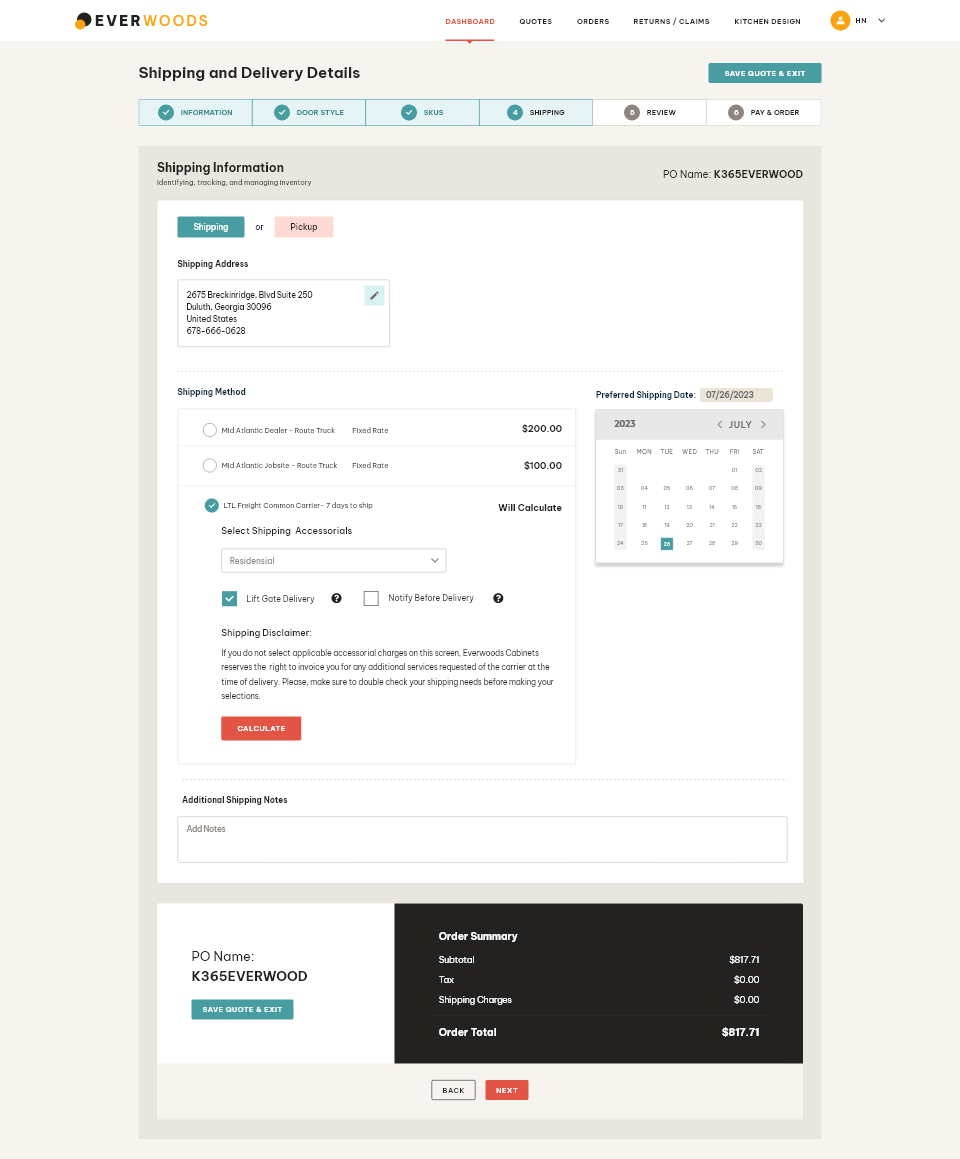
Pickup
Customer Pickup – Customer will be charged $0 for this option and customer will come and pick up the Order as per Selected Pickup Date
Dates available for Pickup should be visible as per the configuration in the backend.