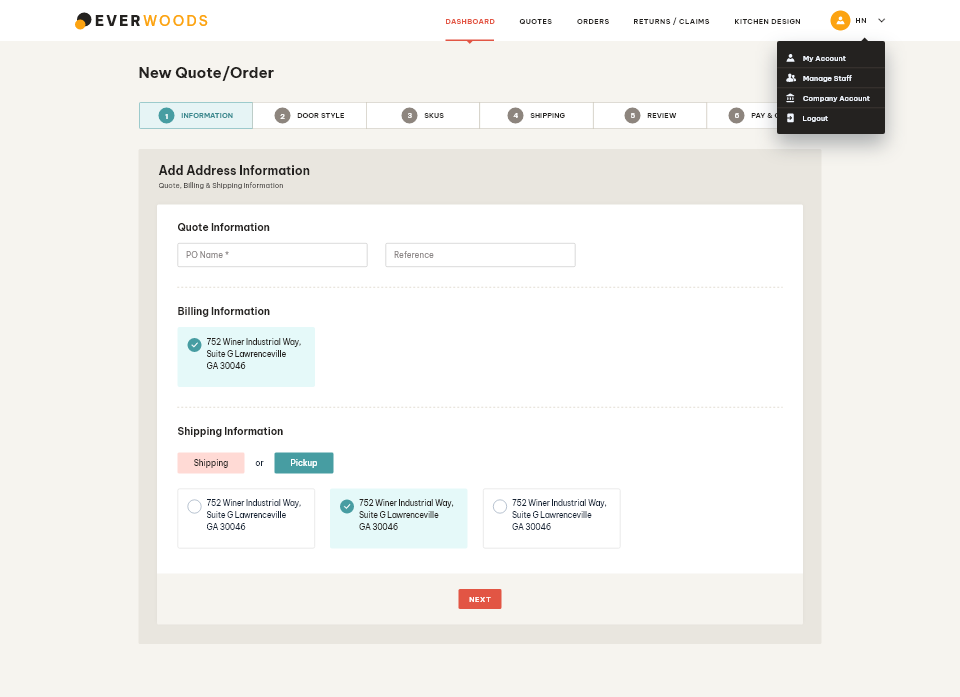Below are the steps to capture information for new order/quote creation-
Users must enter the P.O. Number: It is a required field in order to proceed to the next step.
Reference numbers are not mandatory. They can be used if any reference from any other system needs to be passed.
Billing information will be prepopulated as the user must have provided this at the time of registration, but in case there is no billing address available here, an option to Add a Billing address will be visible.
Shipping Information
Pickup Delivery
We will be doing the warehouse management using MSI
Upon selection of pickup, the warehouse address will be displayed.
If there are multiple warehouses available, the user will be able to select the warehouse from where he wants his order to be picked up.
Only one warehouse can be selected at once.
Shipping
On selection of shipping, the user’s existing addresses will be displayed. If there is no address or the user wants to add a new address, there will be an option to add a new address.
Users can also edit or delete the address from here.
On adding a new address, the address form will be visible in the popup, and the user can add the information & save it.
Once the user fills/selects all the mandatory information, he can click on the Next button to proceed to Step 2